Make Your Computer Login Screen Like FBI Tunnel
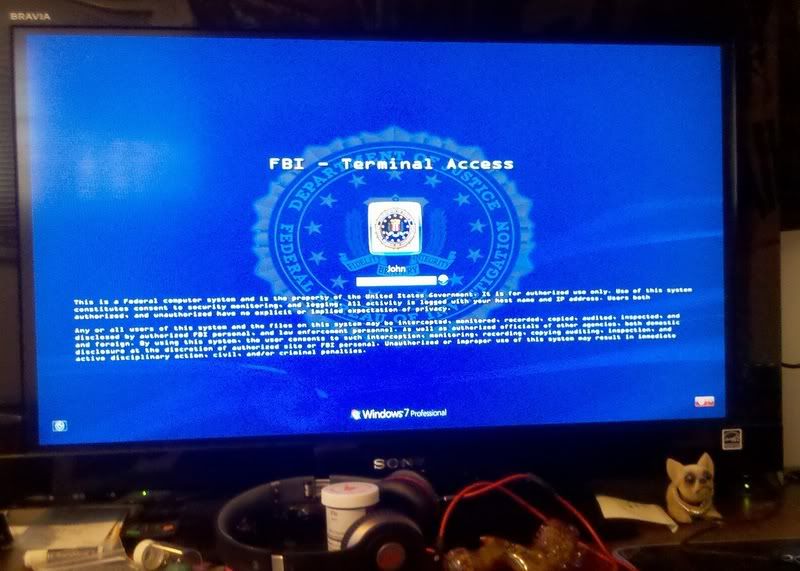
Step 1 : Download Logon Studio ,
LogonStudio 1.7 | 7Mb
Information:
Longing for some change in your life? Why not start with that boring old Windows XP logon screen? With the freeware LogonStudio, choosing another screen is a matter of two clicks. Alternately, you can design your own with a built-in editor.
The first option is a lot easier. About 30 cool screens are available on the WinCustomize site, and the program can randomly select one on every boot. Editing is less straightforward. You build or modify logon screens by tweaking parameters on a lengthy list of elements. So you might, for instance, change the FirstColor parameter of the Centre Panel element to a new shade of blue. This allows you to customize everything from background to letterings to buttons, but beginners will find the process quite confusing. The sketchy online help isn't much assistance, either.
Download For Windows Vista(Works With WIndows 7 too)
Code:
http://www.filesonic.com/file/1116137624
Download For WindowsXp:
Code:
http://www.filesonic.com/file/1116137664
2, Download FBI Files From Here:
Code:
http://www.filesonic.com/file/1116137644
3, iF YOU WANT TO REMOVE SWITCH USER BUTTON THEN YOU CAN DO WITH THIS REGISTERY TWEAK.
Code:
http://www.filesonic.com/file/1116137654
Now just Open Logon Studio Ater Download These Files And Load .logonxp file and u done
Semoga artikel Make Your Computer Login Screen Like FBI Tunnel bermanfaat bagi Anda.



)

Post a Comment